` element containing the common followers. | No | - |
---
# Profile Socials
The Profile Socials component displays the social links of a user, including URLs and decentralized web links.
### Add to your project
```tsx copy
import { ProfileSocials } from 'ethereum-identity-kit'
export default function Home() {
return 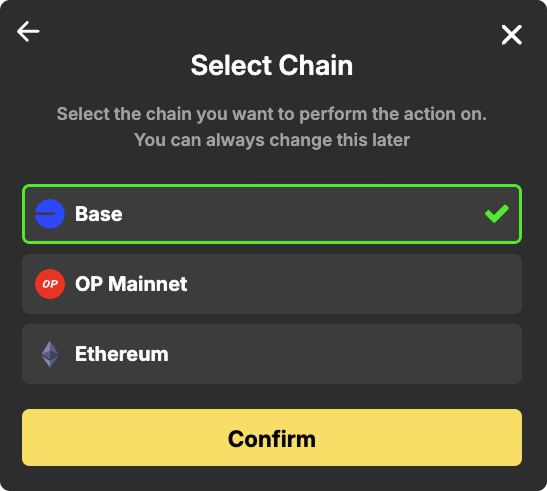
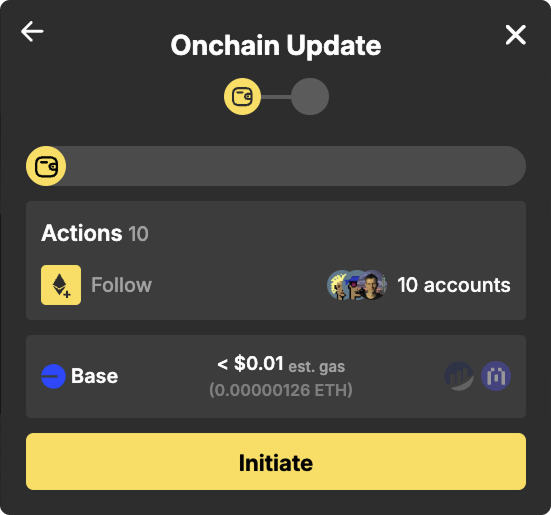
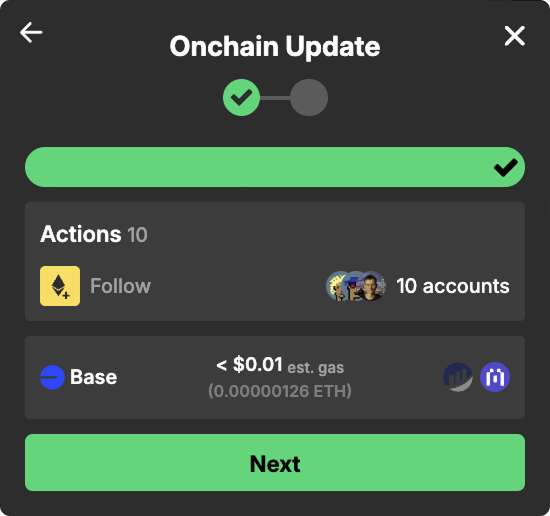
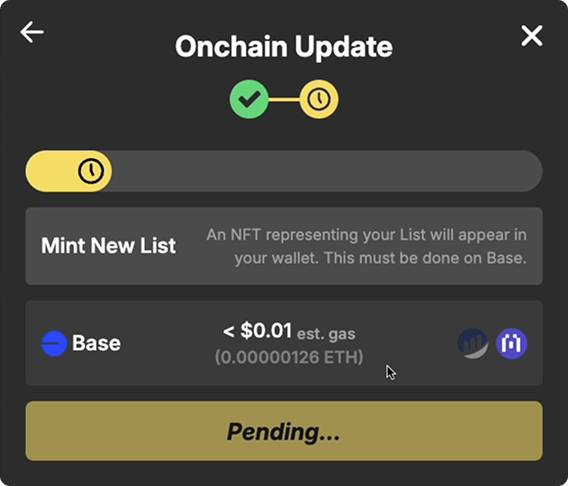
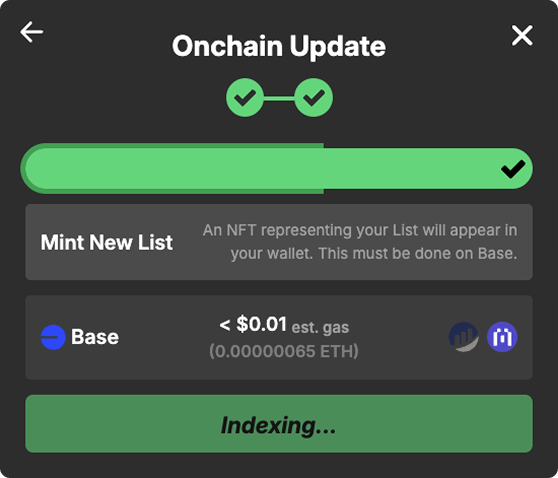
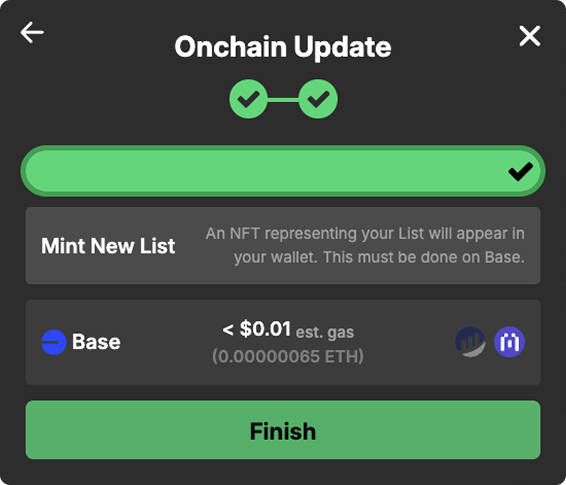 ## Parameters
| Parameter | Description | Required | Default Value |
| --------------------- | -------------------------------------------------------------- | -------- | ------------- |
| `darkMode` | Enables dark mode styling for the transaction modal. | No | false |
| `showRecommendations` | Enables recommendations for the cart modal. | No | true |
| `onCartProfileClick` | The function to call when a profile is clicked. | No | - |
| `showPoapClaim` | Whether to show the POAP claim modal after minting a new list. | No | false |
| `className` | Additional CSS class names to apply to the transaction modal. | No | - |
| `props` | Additional HTML div element props. | No | - |
### Features
- **Batch Transactions**: Allows users to manage multiple transactions at once.
- **Chain Selector**: Provides an interface for selecting the blockchain network.
- **Transaction Summary**: Displays a summary of all pending transactions.
- **Transaction Flow**: Nice transaction flow with good visual feedback and animations.
### Styling
The component uses predefined styles and can be further customized using the `className` prop. The appearance of the modal can be manually toggled between light and dark modes using the `darkMode` prop, however, if you have a `dark` class applied in your application, the modal will automatically use that.
### Notes
- The modal is controlled by the `txModalOpen` state from the [`useTransactions`](https://ethidentitykit.com/docs/hooks/useTransactions) context, which determines its visibility.
- Ensure that the `TransactionModal` is wrapped within a [TransactionProvider](https://ethidentitykit.com/docs/components/transaction-provider) that supplies the necessary transaction context.
Transaction Provider parameters:
- batchTransactions (boolean) - Whether to batch transactions or not (default: false). This will allow yout to either execute transactions one by one or batch them together and have a cart-like experience.
---
# Avatar
The Avatar component displays an avatar image for a given Ethereum address or ENS name, with support for fallback images.
### Add to your project
```tsx copy
import { Avatar } from 'ethereum-identity-kit'
export default function Home() {
return
## Parameters
| Parameter | Description | Required | Default Value |
| --------------------- | -------------------------------------------------------------- | -------- | ------------- |
| `darkMode` | Enables dark mode styling for the transaction modal. | No | false |
| `showRecommendations` | Enables recommendations for the cart modal. | No | true |
| `onCartProfileClick` | The function to call when a profile is clicked. | No | - |
| `showPoapClaim` | Whether to show the POAP claim modal after minting a new list. | No | false |
| `className` | Additional CSS class names to apply to the transaction modal. | No | - |
| `props` | Additional HTML div element props. | No | - |
### Features
- **Batch Transactions**: Allows users to manage multiple transactions at once.
- **Chain Selector**: Provides an interface for selecting the blockchain network.
- **Transaction Summary**: Displays a summary of all pending transactions.
- **Transaction Flow**: Nice transaction flow with good visual feedback and animations.
### Styling
The component uses predefined styles and can be further customized using the `className` prop. The appearance of the modal can be manually toggled between light and dark modes using the `darkMode` prop, however, if you have a `dark` class applied in your application, the modal will automatically use that.
### Notes
- The modal is controlled by the `txModalOpen` state from the [`useTransactions`](https://ethidentitykit.com/docs/hooks/useTransactions) context, which determines its visibility.
- Ensure that the `TransactionModal` is wrapped within a [TransactionProvider](https://ethidentitykit.com/docs/components/transaction-provider) that supplies the necessary transaction context.
Transaction Provider parameters:
- batchTransactions (boolean) - Whether to batch transactions or not (default: false). This will allow yout to either execute transactions one by one or batch them together and have a cart-like experience.
---
# Avatar
The Avatar component displays an avatar image for a given Ethereum address or ENS name, with support for fallback images.
### Add to your project
```tsx copy
import { Avatar } from 'ethereum-identity-kit'
export default function Home() {
return
The transaction modal displayed here has the "batchTransactions" prop set to false. Meaning it will open
only if you submit a transaction. Pressing the follow button will open the transaction modal.
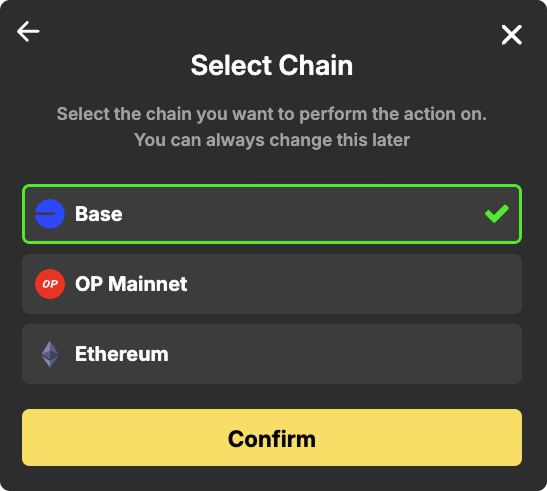
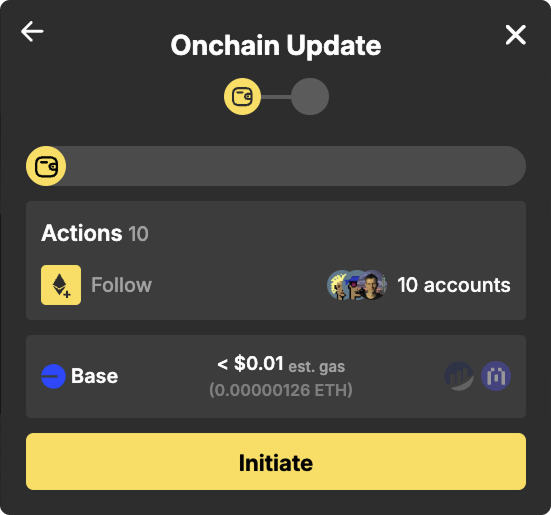
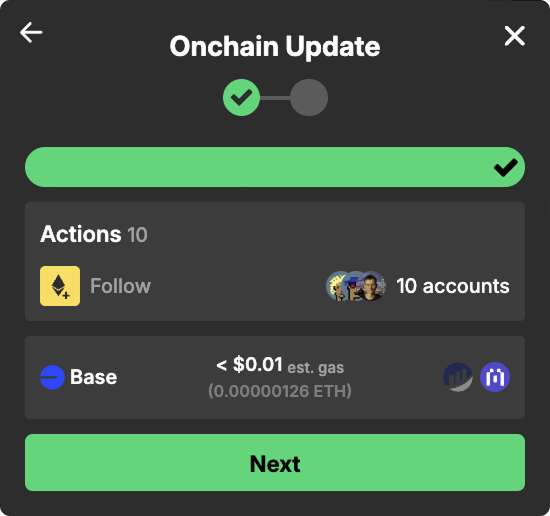
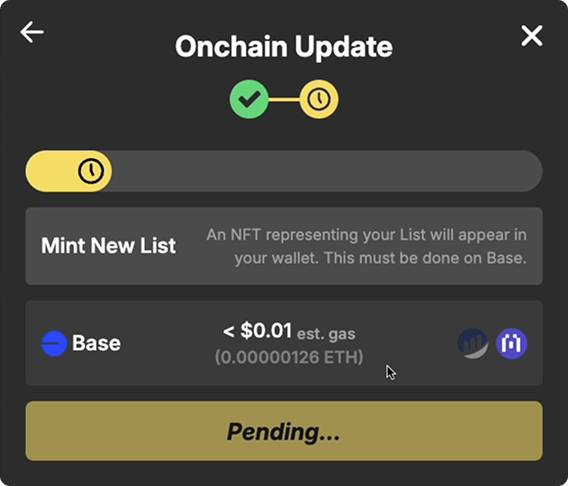
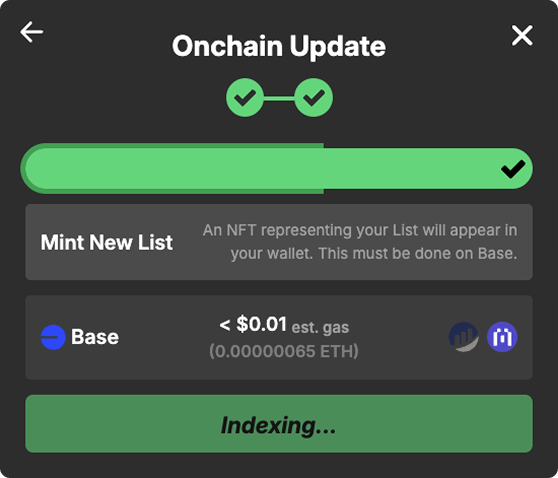
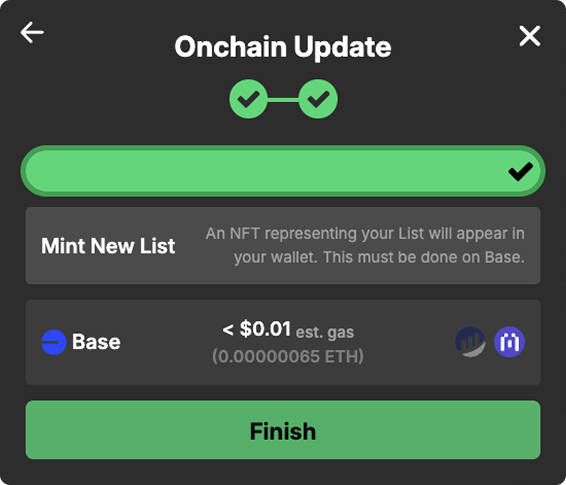
` element containing the avatar. | No | - |
---
# Profile Stats
The Profile Stats component displays follower and following statistics for a given Ethereum address or ENS name.
### Add to your project
```tsx copy
import { ProfileStats } from 'ethereum-identity-kit'
export default function Home() {
return
` element. | No | - |
---
# Follower Tag
The Follower Tag component displays the relationship status between a given Ethereum address and the connected user, such as whether the user follows, blocks, or mutes the address.
### Add to your project
```tsx copy
import { FollowerTag } from 'ethereum-identity-kit'
export default function Home() {
return (
` element containing the follower tag. | No | - |
---
# Full Width Profile
The Full Width Profile component displays a comprehensive Ethereum Profile with ENS and EFP details like:
- Avatar and Header Image
- Name and Status
- Role (if provided)
- Description (Bio)
- Follower State (follows you, blocks you, mutes you)
- Profile Statistics (Followers, Following)
- Common Followers
- Social Media Links
- POAP Badges
### Add to your project
```tsx copy
import { FullWidthProfile } from 'ethereum-identity-kit'
export default function Home() {
return
### Add Transaction Modal component
Follow button will work with the Transaction Modal component to handle the transaction flow, therefore you need to add the Transaction Modal component to your project.
Make sure to add the Transaction Provider to your project as well.
For all the other providers take a look at the [setup](https://ethidentitykit.com/docs#setup) documentation.
```tsx copy
import { TransactionProvider, TransactionModal } from 'ethereum-identity-kit'
export default function App() {
return (
// Other Providers
)
}
```
### Add Follow Button component
Add the follow button wherever you wish, give it the `lookupAddress` and `connectedAddress` props, and you are good to go.
```tsx copy
import FollowButton from 'ethereum-identity-kit'
export default function YourComponent() {
return (
alert('Please connect your wallet')}
/>
)
}
```
Try it out!
{
' - https://playground.ethidentitykit.com/?path=/story/organisms-follow-button-transaction-modal--follow-button-single-tx'
}
{/* Your application components */}
}
```
## Parameters
| Parameter | Description | Required | Default Value |
| ------------------- | ---------------------------------------------------------------------- | -------- | ------------- |
| `batchTransactions` | Enables batching of transactions if set to true. | No | false |
| `paymasterService` | The paymaster service to use for sponsored transactions. (string) | No | - |
| `defaultChainId` | The default chain ID to use for the transaction provider. (number) | No | - |
| `children` | The child components that will have access to the transaction context. | Yes | - |
## Usage
The `TransactionProvider` component is used to wrap parts of your application that require access to transaction-related state and functions. It manages the state of transaction modals, pending transactions, and provides utility functions for transaction operations.
### Features
- **Transaction Modal Management**: Controls the visibility and state of transaction modals.
- **Batch Transactions**: Supports batching of multiple transactions for a streamlined user experience.
- **Paymaster Service**: Supports paymaster services for sponsored transactions. [(https://docs.cdp.coinbase.com/paymaster/docs/welcome)](https://docs.cdp.coinbase.com/paymaster/docs/welcome)
- **Default Chain ID**: The default chain ID to use if the user does not have an EFP list yet (Has to mint the new list).
- **Transaction State Management**: Provides state and functions for managing pending transactions, current transaction index, and more.
### Batching Transactions
If you set `batchTransactions` to `true`, the `TransactionProvider` will manage a batch of transactions. This will allow you to either execute transactions one by one or batch them together and have a cart-like experience.
```tsx
```
You will have to provide a button in your application that will open the transaction modal.
```tsx
import { useTransactions } from 'ethereum-identity-kit'
/* ... your code ... */
const { setTxModalOpen } = useTransactions()
/* ... your code ... */
```
### Context Values
The `TransactionProvider` supplies the following context values:
- `txModalOpen`: Boolean indicating if the transaction modal is open.
- `batchTransactions`: Boolean indicating if transactions are batched.
- `pendingTxs`: Array of pending transactions.
- `currentTxIndex`: Index of the current transaction being processed.
- `selectedChainId`: ID of the selected blockchain network.
- `addTransactions`: Function to add new transactions.
- `resetTransactions`: Function to reset all transactions.
- `goToNextTransaction`: Function to proceed to the next transaction.
- `lists`: The EFP lists of the connected user.
- `listsLoading`: Boolean indicating if the EFP lists of the connected user are loading.
### Notes
- Ensure that the `TransactionProvider` wraps components that need access to transaction context.
- The `batchTransactions` parameter determines if transactions should be batched.
- Use the `useTransactions` hook to access the context values and functions within your components.
---
# Profile Card
The Profile Card component displays a user's ENS and EFP details like:
- Primary List Number (EFP List)
- Avatar
- Header Image
- Name
- Description (Bio)
- Links
- Socials
- Followers
- Following
- Common Followers
### Add to your project
```tsx copy
import { ProfileCard } from 'ethereum-identity-kit'
export default function Home() {
return
Follow button for vitalik.eth - 0xd8da6bf26964af9d7eed9e03e53415d37aa96045
` element. | No | - |
### Styling
The component uses predefined styles and can be further customized using the `className` prop. The appearance of the modal can be manually toggled between light and dark modes using the `darkMode` prop, however, if you have a `dark` class applied in your application, the modal will automatically use that.
 | Download |
| Light | Logo |
| Download |
| Light | Logo |  | Download |
| Dark | Logo |
| Download |
| Dark | Logo |  | Download |
| Dark | Logo with Text |
| Download |
| Dark | Logo with Text |  | Download |
## Powered By Badges
If you're integrating Ethereum Identity Kit into your application, you can showcase this using our "Powered By" badges. These badges come in different styles to match your application's design.
| Mode | Type | Preview | Download |
| ----- | ------------------ | --------------------------------------------------------------------------- | ---------------------------------------------------------------- |
| Light | Logo with Text |
| Download |
## Powered By Badges
If you're integrating Ethereum Identity Kit into your application, you can showcase this using our "Powered By" badges. These badges come in different styles to match your application's design.
| Mode | Type | Preview | Download |
| ----- | ------------------ | --------------------------------------------------------------------------- | ---------------------------------------------------------------- |
| Light | Logo with Text |  | Download |
| Light | Rounded Inner Text |
| Download |
| Light | Rounded Inner Text |  | Download |
| Light | Rounded Outer Text |
| Download |
| Light | Rounded Outer Text | 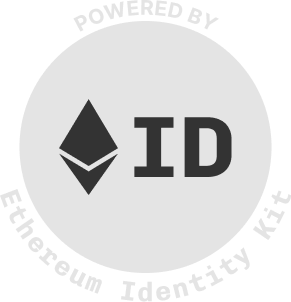 | Download |
| Dark | Logo with Text |
| Download |
| Dark | Logo with Text |  | Download |
| Dark | Rounded Inner Text |
| Download |
| Dark | Rounded Inner Text |  | Download |
| Dark | Rounded Outer Text |
| Download |
| Dark | Rounded Outer Text | 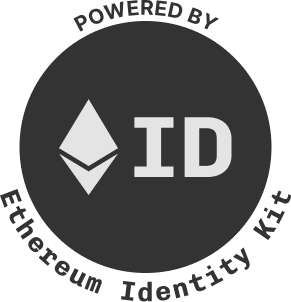 | Download |
---
# List Operations
The list operations module provides utility functions for creating list operations in the EFP (Ethereum Follow Protocol) system.
## Functions
### listOpAddListRecord
Creates a list operation to add a new record to a list.
```tsx
const op = listOpAddListRecord('0x...')
```
#### Parameters
| Parameter | Type | Description |
| --------- | ------- | --------------------------------------- |
| `address` | Address | The Ethereum address to add to the list |
#### Return Value
Returns a `ListOpType` object:
```tsx
{
version: 1,
opcode: Opcode.FOLLOW,
data: address
}
```
### listOpRemoveListRecord
Creates a list operation to remove a record from a list.
```tsx
const op = listOpRemoveListRecord('0x...')
```
#### Parameters
| Parameter | Type | Description |
| --------- | ------- | -------------------------------------------- |
| `address` | Address | The Ethereum address to remove from the list |
#### Return Value
Returns a `ListOpType` object:
```tsx
{
version: 1,
opcode: Opcode.UNFOLLOW,
data: address
}
```
### listOpAddTag
Creates a list operation to add a tag to a list record.
```tsx
const op = listOpAddTag('0x...', 'friend')
```
#### Parameters
| Parameter | Type | Description |
| --------- | ------- | --------------------------- |
| `address` | Address | The Ethereum address to tag |
| `tag` | string | The tag to add |
#### Return Value
Returns a `ListOpType` object:
```tsx
{
version: 1,
opcode: Opcode.TAG,
data: `${address}${toHex(tag).slice(2)}`
}
```
### listOpRemoveTag
Creates a list operation to remove a tag from a list record.
```tsx
const op = listOpRemoveTag('0x...', 'friend')
```
#### Parameters
| Parameter | Type | Description |
| --------- | ------- | ------------------------------------------- |
| `address` | Address | The Ethereum address to remove the tag from |
| `tag` | string | The tag to remove |
#### Return Value
Returns a `ListOpType` object:
```tsx
{
version: 1,
opcode: Opcode.UNTAG,
data: `${address}${toHex(tag).slice(2)}`
}
```
## What are list operations?
List operations are a way to manage lists on the EFP (Ethereum Follow Protocol). They are used to add, remove, and tag records in a list.
- [EFP Docs - List Operations](https://docs.efp.app/design/list-ops/)
---
# Transactions
The transactions module provides utility functions for handling EFP (Ethereum Follow Protocol) list operations and transactions.
## Functions
### formatListOpsTransaction
Formats a list operations transaction with the provided parameters. Use this only if you are trying to execute EFP transactions yourself. If you are using [TransactionProvider](/docs/components/transaction-provider) with [useTransaction](/docs/hooks/use-transaction), and are using the [addlistopstransaction](/docs/hooks/useTransactions#addlistopstransaction) function, you don't need to use it.
```tsx
const transaction = formatListOpsTransaction({
nonce: 1n,
chainId: 1,
listOps: [{ opcode: 1, data: '0x...' }],
connectedAddress: '0x...',
isMintingNewList: false,
})
```
#### Parameters
| Parameter | Type | Description |
| ------------------ | ------------ | -------------------------------------- |
| `nonce` | bigint | The nonce for the transaction |
| `chainId` | number | The chain ID to use |
| `listOps` | ListOpType[] | Array of list operations to perform |
| `connectedAddress` | Address | The connected wallet address |
| `isMintingNewList` | boolean | Whether this is for minting a new list |
### getListOpData
Generates list operation data from an address and optional tag.
```tsx
const data = getListOpData('0x...', 'tag')
```
#### Parameters
| Parameter | Type | Description |
| --------- | ------- | ----------------------- |
| `address` | Address | The Ethereum address |
| `tag` | string | Optional tag to include |
### getListOpsFromTransaction
Extracts list operations from a transaction.
```tsx
const listOps = getListOpsFromTransaction(transaction)
```
#### Parameters
| Parameter | Type | Description |
| ------------- | --------------- | ------------------------------------------ |
| `transaction` | TransactionType | The transaction to extract operations from |
### getMintTxNonce
Extracts the nonce from a mint transaction.
```tsx
const nonce = getMintTxNonce(transaction)
```
### getMintTxChainId
Extracts the chain ID from a mint transaction.
```tsx
const chainId = getMintTxChainId(transaction)
```
### getMintTxRecordsAddress
Extracts the records address from a mint transaction.
```tsx
const recordsAddress = getMintTxRecordsAddress(transaction)
```
### getPendingTxAddresses
Gets all addresses from pending list update transactions.
```tsx
const addresses = getPendingTxAddresses(transactions)
```
### extractAddressAndTag
Extracts address and tag from list operation data.
```tsx
const { address, tag } = extractAddressAndTag(data)
```
### getPendingTxListOps
Gets all list operations from pending transactions.
```tsx
const listOps = getPendingTxListOps(transactions)
```
### getPendingTxAddressesAndTags
Gets all addresses and tags from pending transactions.
```tsx
const addressesAndTags = getPendingTxAddressesAndTags(transactions)
```
### prepareMintTransaction
Prepares a mint transaction with the given parameters.
```tsx
const mintTx = prepareMintTransaction(mintNonce, chainId)
```
#### Parameters
| Parameter | Type | Description |
| ----------- | ------ | ---------------------------------- |
| `mintNonce` | bigint | The nonce for the mint transaction |
| `chainId` | number | Optional chain ID to use |
### transformTxsForLocalStorage
Transforms transactions for local storage by converting bigint values to strings.
```tsx
const transformedTxs = transformTxsForLocalStorage(transactions)
```
#### Parameters
| Parameter | Type | Description |
| --------- | ----------------- | ---------------------------------- |
| `txs` | TransactionType[] | Array of transactions to transform |
---
# Validity
The validity module provides utility functions for validating various types of data in the application.
## Functions
### isLinkValid
Checks if a given link is a valid http or https link, or is pulling from public or assets folders. This is used to filter out ipfs or invalid links and fall back to the [ENS Metadata Service](https://support.ens.domains/en/articles/8228750-the-ens-metadata-service) (if there is an ENS name).
```tsx
const isValid = isLinkValid('https://example.com') // true
const isValid = isLinkValid('invalid-link') // false
```
#### Parameters
| Parameter | Type | Description |
| --------- | ------ | -------------------- |
| `link` | string | The link to validate |
#### Return Value
Returns `true` if the link contains one of the following prefixes:
- `https://`
- `http://`
- `public/`
- `/assets`
Returns `false` if the link is undefined or doesn't contain any of the valid prefixes.
### isValidEnsName
Validates if a given string is a valid [ENS (Ethereum Name Service)](https://ens.domains/) name.
```tsx
const isValid = isValidEnsName('vitalik.eth') // true
const isValid = isValidEnsName('invalid-ens') // false
```
#### Parameters
| Parameter | Type | Description |
| --------- | ------ | ------------------------ |
| `name` | string | The ENS name to validate |
#### Return Value
Returns `true` if the name is a valid ENS name, `false` otherwise. Uses the `normalize` function from `viem/ens` for validation.
---
# List Storage Location
The list storage location module provides functionality to retrieve the storage location of an EFP list from the list registry contract.
## Functions
### getListStorageLocation
Retrieves the chain ID and storage slot for a given list number from the EFP List Registry contract.
```tsx
const { chainId, slot } = await getListStorageLocation('1')
```
#### Parameters
| Parameter | Type | Description |
| --------- | ------ | ----------------------------------------------- |
| `list` | string | The list number to get the storage location for |
#### Return Value
Returns an object containing:
- `chainId`: number - The chain ID where the list is stored
- `slot`: bigint - The storage slot where the list data is stored
#### Example
```tsx
const location = await getListStorageLocation('1')
console.log(location)
// {
// chainId: 1,
// slot: 123456789n
// }
```
#### Technical Details
The function:
1. Creates a public client for the default chain
2. Gets the list registry contract instance
3. Calls `getListStorageLocation` on the contract with the list number
4. Extracts the chain ID and slot from the returned storage location
5. Returns the parsed data
For more information about list storage locations, see the [EFP documentation](https://docs.efp.app/design/list-storage-location/).
## What is a list storage location?
A list storage location is a unique identifier for a list on a specific chain. It is a combination of a chain ID and a storage slot. The chain ID is the ID of the chain where the list is stored, and the storage slot is the slot where the list data is stored.
- [EFP Docs - List Storage Location](https://docs.efp.app/design/list-storage-location/)
---
# Formatters
The formatters module provides utility functions for formatting various types of data in the application.
## Functions
### formatNumber
Formats a number to include separators ("," for thousands, "." for decimals)
```tsx
const formattedNumber = formatNumber(1234.56) // "1,234.56" (en-US)
```
#### Parameters
| Parameter | Type | Description |
| --------- | ------ | -------------------- |
| `number` | number | The number to format |
### formatFollowersYouKnowText
Formats the text shown in the common followers component next to the avatars.
```tsx
const text = formatFollowersYouKnowText(3) // "1 other you know follows them"
```
#### Parameters
| Parameter | Type | Description |
| -------------- | ------ | ------------------------------ |
| `resultLength` | number | The number of common followers |
#### Return Values
| Result Length | Return Value |
| ------------- | --------------------------------- |
| 0 | "No common followers" |
| 1 | " follows them" |
| 2 | " follow them" |
| 3 | "1 other you know follows them" |
| >3 | "{n} others you know follow them" |
### formatQueryParams
Formats query parameters for API calls.
```tsx
const queryString = formatQueryParams({
address: '0x...',
tags: ['tag1', 'tag2'],
limit: 10,
}) // "address=0x...&tags=tag1,tag2&limit=10"
```
#### Parameters
| Parameter | Type | Description |
| --------- | ----------------------------------------------------------------- | ---------------------------------- |
| `inputs` | Record
| Download |
---
# List Operations
The list operations module provides utility functions for creating list operations in the EFP (Ethereum Follow Protocol) system.
## Functions
### listOpAddListRecord
Creates a list operation to add a new record to a list.
```tsx
const op = listOpAddListRecord('0x...')
```
#### Parameters
| Parameter | Type | Description |
| --------- | ------- | --------------------------------------- |
| `address` | Address | The Ethereum address to add to the list |
#### Return Value
Returns a `ListOpType` object:
```tsx
{
version: 1,
opcode: Opcode.FOLLOW,
data: address
}
```
### listOpRemoveListRecord
Creates a list operation to remove a record from a list.
```tsx
const op = listOpRemoveListRecord('0x...')
```
#### Parameters
| Parameter | Type | Description |
| --------- | ------- | -------------------------------------------- |
| `address` | Address | The Ethereum address to remove from the list |
#### Return Value
Returns a `ListOpType` object:
```tsx
{
version: 1,
opcode: Opcode.UNFOLLOW,
data: address
}
```
### listOpAddTag
Creates a list operation to add a tag to a list record.
```tsx
const op = listOpAddTag('0x...', 'friend')
```
#### Parameters
| Parameter | Type | Description |
| --------- | ------- | --------------------------- |
| `address` | Address | The Ethereum address to tag |
| `tag` | string | The tag to add |
#### Return Value
Returns a `ListOpType` object:
```tsx
{
version: 1,
opcode: Opcode.TAG,
data: `${address}${toHex(tag).slice(2)}`
}
```
### listOpRemoveTag
Creates a list operation to remove a tag from a list record.
```tsx
const op = listOpRemoveTag('0x...', 'friend')
```
#### Parameters
| Parameter | Type | Description |
| --------- | ------- | ------------------------------------------- |
| `address` | Address | The Ethereum address to remove the tag from |
| `tag` | string | The tag to remove |
#### Return Value
Returns a `ListOpType` object:
```tsx
{
version: 1,
opcode: Opcode.UNTAG,
data: `${address}${toHex(tag).slice(2)}`
}
```
## What are list operations?
List operations are a way to manage lists on the EFP (Ethereum Follow Protocol). They are used to add, remove, and tag records in a list.
- [EFP Docs - List Operations](https://docs.efp.app/design/list-ops/)
---
# Transactions
The transactions module provides utility functions for handling EFP (Ethereum Follow Protocol) list operations and transactions.
## Functions
### formatListOpsTransaction
Formats a list operations transaction with the provided parameters. Use this only if you are trying to execute EFP transactions yourself. If you are using [TransactionProvider](/docs/components/transaction-provider) with [useTransaction](/docs/hooks/use-transaction), and are using the [addlistopstransaction](/docs/hooks/useTransactions#addlistopstransaction) function, you don't need to use it.
```tsx
const transaction = formatListOpsTransaction({
nonce: 1n,
chainId: 1,
listOps: [{ opcode: 1, data: '0x...' }],
connectedAddress: '0x...',
isMintingNewList: false,
})
```
#### Parameters
| Parameter | Type | Description |
| ------------------ | ------------ | -------------------------------------- |
| `nonce` | bigint | The nonce for the transaction |
| `chainId` | number | The chain ID to use |
| `listOps` | ListOpType[] | Array of list operations to perform |
| `connectedAddress` | Address | The connected wallet address |
| `isMintingNewList` | boolean | Whether this is for minting a new list |
### getListOpData
Generates list operation data from an address and optional tag.
```tsx
const data = getListOpData('0x...', 'tag')
```
#### Parameters
| Parameter | Type | Description |
| --------- | ------- | ----------------------- |
| `address` | Address | The Ethereum address |
| `tag` | string | Optional tag to include |
### getListOpsFromTransaction
Extracts list operations from a transaction.
```tsx
const listOps = getListOpsFromTransaction(transaction)
```
#### Parameters
| Parameter | Type | Description |
| ------------- | --------------- | ------------------------------------------ |
| `transaction` | TransactionType | The transaction to extract operations from |
### getMintTxNonce
Extracts the nonce from a mint transaction.
```tsx
const nonce = getMintTxNonce(transaction)
```
### getMintTxChainId
Extracts the chain ID from a mint transaction.
```tsx
const chainId = getMintTxChainId(transaction)
```
### getMintTxRecordsAddress
Extracts the records address from a mint transaction.
```tsx
const recordsAddress = getMintTxRecordsAddress(transaction)
```
### getPendingTxAddresses
Gets all addresses from pending list update transactions.
```tsx
const addresses = getPendingTxAddresses(transactions)
```
### extractAddressAndTag
Extracts address and tag from list operation data.
```tsx
const { address, tag } = extractAddressAndTag(data)
```
### getPendingTxListOps
Gets all list operations from pending transactions.
```tsx
const listOps = getPendingTxListOps(transactions)
```
### getPendingTxAddressesAndTags
Gets all addresses and tags from pending transactions.
```tsx
const addressesAndTags = getPendingTxAddressesAndTags(transactions)
```
### prepareMintTransaction
Prepares a mint transaction with the given parameters.
```tsx
const mintTx = prepareMintTransaction(mintNonce, chainId)
```
#### Parameters
| Parameter | Type | Description |
| ----------- | ------ | ---------------------------------- |
| `mintNonce` | bigint | The nonce for the mint transaction |
| `chainId` | number | Optional chain ID to use |
### transformTxsForLocalStorage
Transforms transactions for local storage by converting bigint values to strings.
```tsx
const transformedTxs = transformTxsForLocalStorage(transactions)
```
#### Parameters
| Parameter | Type | Description |
| --------- | ----------------- | ---------------------------------- |
| `txs` | TransactionType[] | Array of transactions to transform |
---
# Validity
The validity module provides utility functions for validating various types of data in the application.
## Functions
### isLinkValid
Checks if a given link is a valid http or https link, or is pulling from public or assets folders. This is used to filter out ipfs or invalid links and fall back to the [ENS Metadata Service](https://support.ens.domains/en/articles/8228750-the-ens-metadata-service) (if there is an ENS name).
```tsx
const isValid = isLinkValid('https://example.com') // true
const isValid = isLinkValid('invalid-link') // false
```
#### Parameters
| Parameter | Type | Description |
| --------- | ------ | -------------------- |
| `link` | string | The link to validate |
#### Return Value
Returns `true` if the link contains one of the following prefixes:
- `https://`
- `http://`
- `public/`
- `/assets`
Returns `false` if the link is undefined or doesn't contain any of the valid prefixes.
### isValidEnsName
Validates if a given string is a valid [ENS (Ethereum Name Service)](https://ens.domains/) name.
```tsx
const isValid = isValidEnsName('vitalik.eth') // true
const isValid = isValidEnsName('invalid-ens') // false
```
#### Parameters
| Parameter | Type | Description |
| --------- | ------ | ------------------------ |
| `name` | string | The ENS name to validate |
#### Return Value
Returns `true` if the name is a valid ENS name, `false` otherwise. Uses the `normalize` function from `viem/ens` for validation.
---
# List Storage Location
The list storage location module provides functionality to retrieve the storage location of an EFP list from the list registry contract.
## Functions
### getListStorageLocation
Retrieves the chain ID and storage slot for a given list number from the EFP List Registry contract.
```tsx
const { chainId, slot } = await getListStorageLocation('1')
```
#### Parameters
| Parameter | Type | Description |
| --------- | ------ | ----------------------------------------------- |
| `list` | string | The list number to get the storage location for |
#### Return Value
Returns an object containing:
- `chainId`: number - The chain ID where the list is stored
- `slot`: bigint - The storage slot where the list data is stored
#### Example
```tsx
const location = await getListStorageLocation('1')
console.log(location)
// {
// chainId: 1,
// slot: 123456789n
// }
```
#### Technical Details
The function:
1. Creates a public client for the default chain
2. Gets the list registry contract instance
3. Calls `getListStorageLocation` on the contract with the list number
4. Extracts the chain ID and slot from the returned storage location
5. Returns the parsed data
For more information about list storage locations, see the [EFP documentation](https://docs.efp.app/design/list-storage-location/).
## What is a list storage location?
A list storage location is a unique identifier for a list on a specific chain. It is a combination of a chain ID and a storage slot. The chain ID is the ID of the chain where the list is stored, and the storage slot is the slot where the list data is stored.
- [EFP Docs - List Storage Location](https://docs.efp.app/design/list-storage-location/)
---
# Formatters
The formatters module provides utility functions for formatting various types of data in the application.
## Functions
### formatNumber
Formats a number to include separators ("," for thousands, "." for decimals)
```tsx
const formattedNumber = formatNumber(1234.56) // "1,234.56" (en-US)
```
#### Parameters
| Parameter | Type | Description |
| --------- | ------ | -------------------- |
| `number` | number | The number to format |
### formatFollowersYouKnowText
Formats the text shown in the common followers component next to the avatars.
```tsx
const text = formatFollowersYouKnowText(3) // "1 other you know follows them"
```
#### Parameters
| Parameter | Type | Description |
| -------------- | ------ | ------------------------------ |
| `resultLength` | number | The number of common followers |
#### Return Values
| Result Length | Return Value |
| ------------- | --------------------------------- |
| 0 | "No common followers" |
| 1 | " follows them" |
| 2 | " follow them" |
| 3 | "1 other you know follows them" |
| >3 | "{n} others you know follow them" |
### formatQueryParams
Formats query parameters for API calls.
```tsx
const queryString = formatQueryParams({
address: '0x...',
tags: ['tag1', 'tag2'],
limit: 10,
}) // "address=0x...&tags=tag1,tag2&limit=10"
```
#### Parameters
| Parameter | Type | Description |
| --------- | ----------------------------------------------------------------- | ---------------------------------- |
| `inputs` | Record